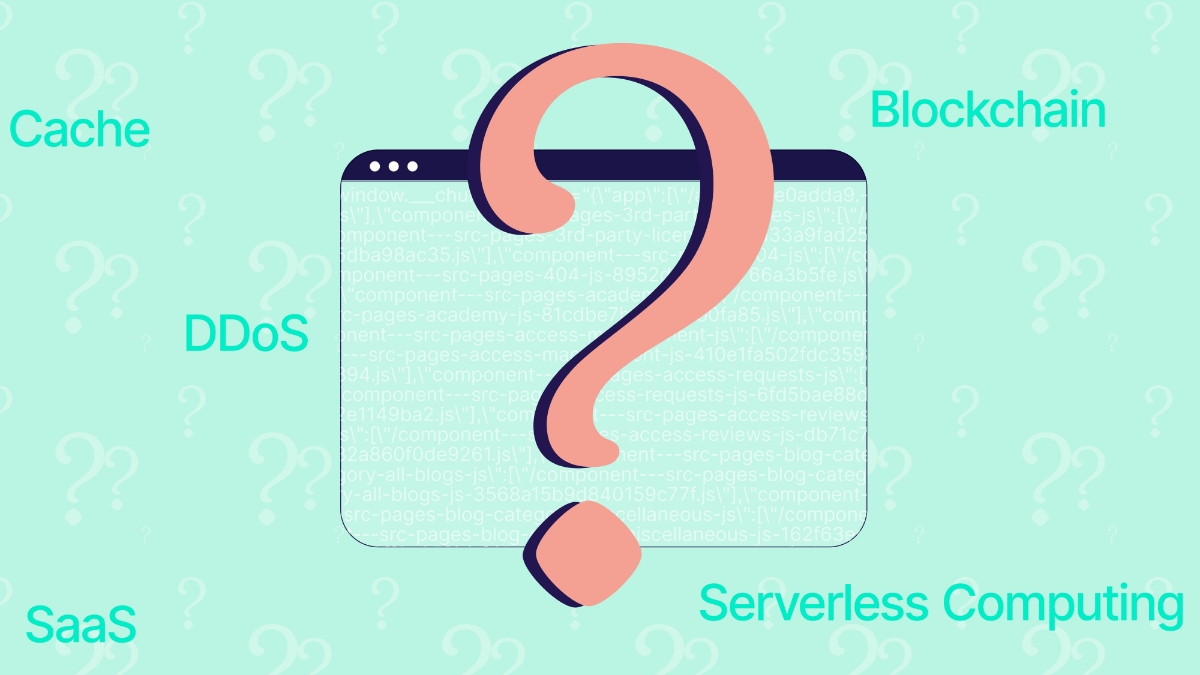Mobile devices are the primary means through which users now access information, shop, and interact with brands with latest data revealing that Australia’s mobile traffic reached a record 55.19% market share, while desktop traffic equated to 41.96%. As a result, optimising mobile usability is not just a best practice—it’s essential for success. Poor mobile usability can lead to frustrated users and lost opportunities. Here are the top ten mobile usability issues to avoid, ensuring a smoother and more engaging user experience.
Mistake 1. Unclear Navigation
The Importance of Intuitive Navigation
Complicated menus and unclear navigation paths will without a doubt frustrate your users, leading them to abandon your site. Mobile screens have limited space, so it’s crucial to keep navigation simple and intuitive. Use clear labels, a logical hierarchy, and familiar icons. Remember, users should be able to find what they need quickly and with minimal mental load.
Mistake 2. Slow Load Times
Optimising Performance
Mobile users expect fast-loading pages; delays of just a few seconds can increase bounce rates significantly. To enhance performance, optimise images by compressing them without losing quality, reduce the number of redirects, and implement caching strategies. Tools like Google PageSpeed Insights can help identify specific issues and recommend improvements. A quicker site not only improves user experience but also boosts search engine rankings.
Mistake 3. Inaccessible Content
Enhancing Usability
Content that is difficult to read on smaller screens can deter users. Use appropriate font sizes, high-contrast colours, and sufficient spacing to enhance readability. Testing your site on various devices will help identify any accessibility issues that may hinder user experience.
Ensure that text can be resized without losing functionality and that your design accommodates users with visual impairments. In Australia, approximately 3.6 million people experience some form of hearing impairment, and currently 453,000 Australians are either blind or have low vision. By embracing Web Content Accessibility Guildelines (WCAG) you can support these individuals and others with cognitive, mobility, or temporary impairments, ensuring you are not excluding a large part of the population. Read more on the importance of WCAG here.
Mistake 4. Touch Target Size
The Need for Adequate Touch Targets
Small buttons or links can lead to accidental clicks, frustrating users and causing them to abandon your site. Ensure that interactive elements—like buttons, links, and form fields—are large enough to be easily tapped. The recommended minimum size for touch targets is about 44×44 pixels. This will not only enhance usability but also make navigation more comfortable for users with larger fingers.
Mistake 5. Lack of Responsive Design
Adapting to Screen Sizes
A website that isn’t responsive can lead to distorted layouts and difficult navigation on mobile devices. Responsive design ensures that your site adapts seamlessly to various screen sizes and orientations. This means images and text should resize accordingly, maintaining a coherent and visually appealing layout. Utilising fluid grids and flexible images will ensure that your site looks great on any device.
Mistake 6. Unoptimised Forms
Simplifying User Input
Long or complex forms can deter users, leading to abandoned submissions. To enhance form usability, simplify the process by using fewer fields, implementing autofill options, and clearly indicating which fields are required. Consider using multi-step forms to break down information entry into manageable sections. This approach can help reduce user fatigue and increase completion rates.
Mistake 7. Intrusive Pop-ups
Striking the Right Balance
To be completely transparent, intrusive pop-ups are among the most frustrating aspects of browsing websites—second only to slow load times. Aggressive pop-ups can disrupt user experience and drive visitors away. Use them sparingly, and ensure they are easy to dismiss.
Consider timing and context; for example, triggering a pop-up after a user has spent a certain amount of time on your site can feel less intrusive. Always prioritise user experience over aggressive marketing tactics.
This principle also applies to chat widgets. On mobile devices, these chat interfaces can occupy 50% or more of the screen real estate. To enhance usability, allow chat widgets to be collapsible and implement a toggle mechanism for manual access. Additionally, ensure that the chat expansion button does not obstruct essential navigation elements or scrolling.
Mistake 8. Ignoring Mobile Context
Tailoring to User Behaviour
Failing to consider how users interact with mobile devices can lead to poor usability. Understand that mobile users often seek quick access to essential functions and information. Tailor your content and features for mobile use, such as incorporating location-based services, enabling click-to-call buttons, and streamlining navigation for quick access. Keeping mobile user behaviour in mind will make your site more relevant and functional.
Mistake 9. Content Overload
Embracing Simplicity
Mobile screens are small, so it’s important to prioritise the most important features. Question every image, icon, animation, and piece of text: if it’s not vital, let it go. Cluttered screens can overwhelm users, making it difficult to focus on what matters.
Streamline Written Content
When users are researching online, they prefer to scan for essential information rather than read lengthy text. Keep your writing concise and direct, focusing on what users need to know. Consider using images, videos, or buttons to replace verbose explanations.
Progressive Disclosure
To manage content effectively, use progressive disclosure: show essential information upfront and allow users to reveal more details as needed. Just ensure your most critical content is easily accessible, as users dislike excessive scrolling or hidden pricing information.
Prioritise Key Information
Identify your users’ needs and prioritise key tasks above the fold or nearer the top of your page. The fewer steps it takes for them to achieve their goals, the better. Conduct user testing to understand what’s most important to your audience, ensuring a streamlined and effective mobile experience.
Mistake 10. Neglecting Testing and Feedback
Continuous Improvement
Failing to regularly test and gather feedback on your mobile site can result in outdated usability practices. Conduct user testing to identify pain points and areas for improvement. Utilise analytics to track user behaviour and adapt your design based on real user data. Regularly updating your mobile site in response to user feedback ensures a better experience and keeps your site competitive.
Conclusion
By avoiding these common mobile usability issues, you can create a more enjoyable and effective mobile experience for your users. A user-friendly mobile site not only increases satisfaction but also enhances brand loyalty, drives conversions and reduces bounce rates. Regularly testing and iterating on your mobile design based on user feedback will help you stay ahead of the curve and continuously improve your users’ experiences.
Ready to optimise your website’s mobile usability?
Greenhat has a unique blend of technical acumen and strategic insight to help you get the most out of your website. Connect with Greenhat’s team today to schedule a site analysis and strategy session.