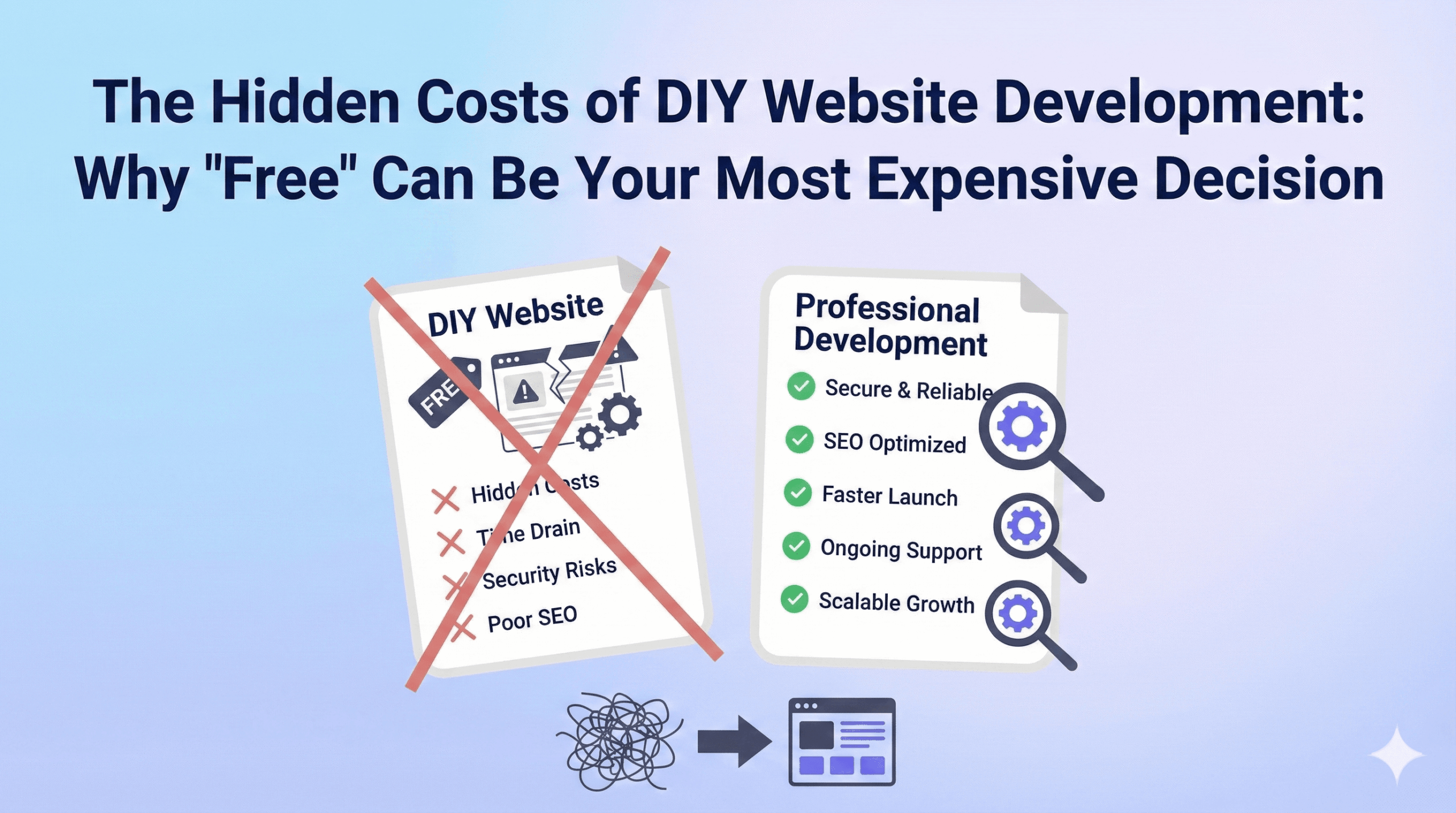This 10-step guide will break down each step to make your journey to starting an online store smoother, from initial research to your grand launch. This article will cover:
- Research and planning
- Sourcing your products
- Choosing an eCommerce platform
- Preparing your checkout
- and more…
Step 1: Research and Planning
Competing with established brands can be tough, but behind every successful online store is a well-planned strategy.
Understand Your Target Audience
First things first: Who will buy your product? Understanding who your customers are is crucial. Your target audience consists of individuals who are likely to be interested in your products. Consider the following aspects:
- Demographic: Define your ideal customer by age, gender, location, income, and other demographic factors.
- Interests: Understand your target audience’s interests, values, lifestyle, and buying behaviour.
- Buyer Personas: Equipped with the information above, create buyer personas that represent your ideal customers. Include their pain points, motivations, and buying habits.
Identify Your Niche
Focus on a specific niche to attract a dedicated customer base. You may have decided to sell shoes, but there’s a big wide world of shoe needs out there, so you need to be more specific in your niche such as offering specialised running shoes for trail enthusiasts.
- Analyse current market trends and consumer demands. Use tools like Google Trends and industry reports to identify what products or services are in high demand.
- Examine competitors in your niche. Assess their strengths, weaknesses, pricing strategies, and customer reviews. This helps you find gaps in the market and opportunities for differentiation.
- Determine what sets your business apart from others (i.e. your Unique Selling Proposition). This could be product quality, pricing, customer service, or a unique feature of your offerings.
Set Some Business Goals
- Set immediate objectives such as launching your store, making your first sale, or achieving a specific number of website visitors within the first month.
- Define broader goals like reaching certain revenue milestones, expanding your product range, or scaling your marketing efforts.
- Establish the metrics you need to measure progress towards your goals, such as conversion rates, average order value, and customer acquisition cost.
Step 2: Source Your Products
You may have already built or designed the product/s you want to sell, if that’s the case then you’re already ahead of the game. But if right now, you only know the type of products you want to sell, now is the time to figure out how you’ll source these products. Here are a few strategies:
- Create It Yourself: If you have the skills and tools needed, you can consider crafting your product yourself. This can attract customers looking for unique, handmade items.
- Wholesale: Look for suppliers who can provide your product in bulk at a lower cost.
- Manufacturing: Partner with manufacturers if you need larger quantities or custom designs.
- Print on Demand: This is great for custom designs, allowing you to sell without holding inventory.
- Dropshipping: This is another option, letting you sell products directly from suppliers without handling inventory yourself. This is great if you don’t want to sell your own products but instead sell someone else’s products.
Step 3: Choose an e-Commerce platform
You’ll need a place to build your store. Popular platforms like Shopify, Magento, WooCommerce, and BigCommerce offer user-friendly tools for creating your online shop. Look for features that meet your needs, like ease of use and design flexibility and compare several platforms to find the right fit for your business.
Here are key considerations for selecting a platform:
- User-Friendliness: Opt for a platform that provides an intuitive interface, enabling you to create and manage your store without unnecessary complexity.
- Design Flexibility: If you’re planning to create and develop the store yourself, look for a diverse selection of both free and premium themes that align with your brand and industry, allowing for a customised user experience.
- Advanced Features: Consider platforms with integrated AI tools that can enhance content creation and streamline your operations.
- Scalability: Ensure the platform offers options for custom coding and advanced design capabilities, accommodating your business as it grows.
- Trial Options: Utilise free trials to explore functionalities and determine if the platform meets your expectations before making a commitment.
Some important functional considerations when selecting a platform:
- Web Hosting: Will you be able to seamlessly host your site without needing a separate provider?
- Data Analytics: Does the platform allow you to gain insights into customer behaviour and sales performance to inform your strategies?
- Shipping Management: Can you streamline your logistics by integrating shipping solutions directly into your platform?
- Marketing Tools: Will you have access to in-built marketing capabilities to effectively promote your products?
- Omni-Channel Selling: Can you facilitate sales across multiple channels, including physical retail spaces?
- Multi-Currency: Are you planning to sell internationally now or in the future?
Step 4: Start Designing Your Brand
Keeping your colours, fonts, images, and overall look and feel consistent is key to creating a brand identity that really stands out. Think of it as giving your brand a distinctive voice that cuts through all the other digital chatter. When you nail this, you build trust and make your business instantly recognisable.
Armed with your research on your target audience and niche, create the following brand assets to use throughout your online store or hire a professional to help you develop these items for you:
- Your Brand Values: What does your brand stand for? What’s your mission?
- Store Name: Choose a name that reflects your product and resonates with your audience.
- Logo and Visuals: Create a logo and select colours that embody your brand’s personality.
- Photography & Videography: Utilise high-quality images to showcase your product/s effectively and tell your brand story. Integrate video content to convey information quickly and dynamically and enhance the user experience.
Step 5: Register Your Business
Before you launch, consider the legal aspects:
- Choose a Business Structure: Decide whether you’ll operate as a sole trader, partnership, company, trust etc.
- Register Your Business Name: If you’re not using your own name, you’ll need to register your business name.
- Get an Australian Business Number (ABN): This is essential for tax purposes and helps identify your business.
- Consider Other Registrations: Depending on your business type, you may need to register for Goods and Services Tax (GST) or apply for specific licenses.
- Check State and Local Regulations: Different states may have additional requirements, so it’s good to check local laws.
This is only a quick snapshot of what you may be required by law to do depending on your location. Always consult with a qualified professional to ensure you meet all legal obligations.
Step 6: Build Your Store
Now comes the fun part: building your online store! You should start with these basics:
- Domain Name: Secure a domain that aligns with your store name.
- Plan Your Navigation: Organise your site for easy browsing. Don’t under-estimate this part. Consider investing in user research to optimise the user experience.
- Brief Your Web Development Company or Build Your Own: If you’d prefer to build your own online store, you can utilise pre-built templates that match your desired site design, or if you have more complex or specialised needs, discuss these with a web development agency.
To get your site up and running, and to start building trust by telling your story, you will need to create the following essential page templates:
- Homepage: Design this to help first-timers understand what you’re all about while making it easy for returning customers to jump back in. Ensure you include social proof on your homepage.
- Contact Page: Make it easy for customers to reach you! Include contact info, a form, and maybe even live chat or chatbot integrations.
- About Page: Connect with your customers! Share videos, images of your process, and any press mentions.
- Policy Pages: Clearly outline your return, shipping, and privacy policies—this builds confidence and keeps everyone protected.
- FAQ Page: Answer common questions quickly. You can even mix FAQs into your homepage, product page and policy page for easy access!
- Product Page: This is the base template page that all your product pages will be built off and should highlight reviews, and include an area you can use to cross sell other products in your inventory.
Once the page templates are built, it’s time to add your products. Start by gathering a solid database of:
- Product names and descriptions
- Photos and media
- Product details
- Informational tags
Product Names and Descriptions
Make sure your product titles are clear—this helps both shoppers and search engines find you! Think of product descriptions as your chance to chat with your audience in a way they will understand. Show them how your product can make their lives better. Keep these tips in mind:
- Know your audience and use language that resonates with them.
- Highlight key features with icons, illustrations, or bullet points.
- Think ahead! Anticipate questions and provide the info they need.
Photos and Media
Upload high-quality images that match in style and size. Don’t shy away from adding videos, animations, or 3D models! Your images should help customers picture themselves using your product. If you’re selling clothing or jewellery, include multiple angles and details to give shoppers a full view.
Product Information
Next up, add your product information such as:
- Product specs (materials, dimensions, etc.)
- Categories (like men’s shirts vs. pants)
- Variants (size, colour, etc.)
- Inventory details (SKU, barcode)
- Tax settings
- Product tags and collections to keep everything organised for special sales or specific audiences.
And most importantly—don’t forget to add your prices!
Step 7: Prepare Your Checkout
Did you know that 25% of shoppers abandon their carts because they were expected to create an account before buying. This is why it is extremely important to make the purchasing process smooth for your customers.
Research payment options that work best for your audience, such as credit cards and PayPal. One of our favourite payment gateways is Stripe. Stripe stands out for its versatility and developer-friendly API and it supports a broad range of payment methods including credit cards and ACH transfers. Stripe has global reach and seamlessly integrates making it ideal for most businesses, especially those looking to scale internationally. It’s also free to setup, with transaction fees around the 2.9% mark + 30c per successful card charge.
Next, implement features like guest checkout, progress indicators, and the ability to edit the cart during checkout. Streamlining your forms with auto-fill and reducing form fields will make the process as smooth as possible. For more actionable tips on refining your checkout process, view our comprehensive Online Checkout Optimisation Checklist.
The checkout is also where your customers will explore their shipping choices. Will you offer expedited shipping? Will you offer free shipping on orders over a certain amount? Research indicates that shipping costs are the leading factor in cart abandonment with up to 47% of consumers stating the reasons behind cart abandonment stemmed from costs related to shipping, taxes and fees. Though it may not always be possible for every online business, by incorporating free shipping into your strategy—whether through minimum purchase thresholds or as a standard offer—you can effectively reduce friction in the purchasing process.
Step 8: Launch Your Store
It’s time to go live! But before you launch, we suggest you read our article on 10 Proven Techniques to Enhance your eCommerce Store to ensure you haven’t missed any important opportunities for sales and growth. And we implore you to also read our article on The Importance of Restricting Your Payment Gateway Keys, as the last thing your new eCommerce store needs is any unauthorised access and damage to your reputation.
So, if you’re now 100% sure all is good to go, you can now remove any password protection on your site. You may want to start with a soft launch to help you gather initial feedback and adjust your store based on real customer interactions.
Step 9: Optimise Your SEO and Start Marketing Your Products
SEO
To attract shoppers to your eCommerce store, optimising your SEO is key. Most people rely on Google to discover stores, check reviews, or compare products. By improving your search engine visibility, you can ensure your shop appears when potential customers are searching for items you offer. Use keyword research tools to identify popular terms related to your products and create engaging content around them.
Email marketing
Email marketing is a fantastic way to connect with your audience. Set up automated email flows that guide customers through their shopping journey—from welcoming new subscribers to reminding them about items left in their carts, and following up after purchases. Consistent communication keeps your brand fresh in their minds and paves the way for future campaigns.
Social media
Social media marketing is all about impact. Focus on platforms where your target audience spends their time. For example, if you’re targeting Millennials, make sure to establish a presence on Instagram. Create content that resonates, like how-to videos, fun skits, or behind-the-scenes looks, rather than just straightforward promotions. The goal is to add value while building a community around your brand.
Step 10: Optimise Your Store
Building your store doesn’t end at launch; it’s really just the beginning! Start by gathering valuable data on customer interactions and sales, which will help you pinpoint areas for improvement.
Analyse Traffic
Understanding where your visitors are coming from is vital. Use analytics tools to track referral sources—whether it’s social media, search engines, or email campaigns. This insight allows you to allocate resources effectively and focus on the channels that drive the most traffic. Additionally, keep an eye on which products are selling best; this data can guide your inventory decisions and marketing strategies. Lastly track where users may be dropping out to help you adjust and refine your pages for optimised user experience.
Gather Feedback
Regularly seeking customer feedback is key to enhancing their experience. Utilise surveys, reviews, and direct communication to understand what your customers like and what could be better. This not only helps in improving your offerings but also fosters a sense of connection and loyalty. Responding to feedback shows that you value your customers’ opinions and are committed to meeting their needs.
Iterate and Improve
Use A/B testing to compare different design elements, content layouts, and calls-to-action. Experiment with changes to enhance the user experience, whether that’s tweaking your navigation, optimising load times, or adjusting your product presentation. Stay agile and responsive to customer feedback and emerging trends to ensure your site remains engaging and effective. By prioritising these iterative improvements, you’ll create a seamless shopping experience that keeps visitors coming back for more!
Ready to start your eCommerce store?
Our team is here to assist you in navigating the complexities of eCommerce development and maximise your online potential. For expert guidance on developing or upgrading your eCommerce store, speak to us today.